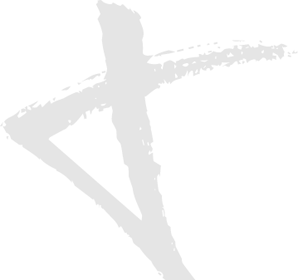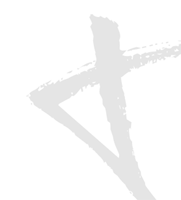Over 12% of traffic to UK websites now originates from a mobile device. This is growing month on month so it’s imperative that you’ve giving your mobile users a positive experience on your site. Thanks to Google Analytics, it’s pretty straightforward to identify tell tale signs about whether or not your mobile users are taking to your site the same way they would on a desktop.
Before taking any of the numbers we talk about below into consideration, you should take into account the following:
- Seasonality. Maybe your site sees fluctuations in both traffic levels and user interaction according the time of year. As such, try to look at data that spans a year or, in the very least, compare metrics with the year before.
- You should really only be comparing mobile stats against site average or desktop only stats. For example, maybe your mobile traffic has a bounce rate of 70%. This might look awful on paper, but if your site average bounce rate is 75% it actually means your mobile bounce rate is better. So get a good idea of your site’s average performance before reading too much into mobile traffic statistics.
- Mobile users often have different expectations. So, for example, if someone types ‘shoe shop,’ into Google from their computer at home, it’s a fair assumption that they’re looking for an online store to make an online purchase. If someone types it in from a mobile device, there’s a good chance that they’re looking for one close to them while they are out on the move – therefore they could actually be expecting to see an address, a map or some directions from where they are. If a user is presented with something unexpected, their behaviour is often different on the site. So if you do not have a specifically optimised mobile website that caters for this, then your mobile traffic could be behaving differently for that reason.
Key Metrics to Look at
Bounce Rate: As much as I have a problem with using bounce rate as the ultimate means of measuring whether a website is ‘good,’ I do believe it has its place here. However, it has to be relative to your site as a whole. So, by all means, compare the bounce rate of your mobile users to your non-mobile users as a means of assessing whether or not there might be an issue with the user experience for mobile users on your site.
Average Time on Site: Again, this should be compared to the website as a whole. If your site in general has a particularly low average time on site, then you would expect this to be the case for mobile users too. But let’s say your non-mobile users spend an average of 5 minutes on your website and your non-mobile users spend 2 minutes, then there’s potentially a cause for concern there.
Number of pages viewed: As with anything else, this should be considered in comparison to the same figures for your non-mobile users.
Conversion Rate: Bounce rate, user time on site and pages viewed is relatively unimportant if the conversion rate is remarkably high. Maybe your mobile users are spending less time on your site because they’re finding their way more quickly to conversion? This is another absolutely key element to consider.
Optimising for Your Mobile Users
In September 2009, less than 0.1% of traffic came from a mobile. By February 2011, this was over 8% in by the end of July 2011 it had grown again to more than 12%. Mobile usage is anticipated to exceed desktop usage by 2014 so this is no longer an insignificant proportion of users.
Mobile optimisation is essential and includes:
- Building a site that displays clearly and easily on a mobile device
- Tailoring content to a mobile user’s expectations and requirements from your site
- SEO campaigns tailored specifically for mobile.